Creating mapping file
To get this work, made here:
- Create your application.
- Create Obfuscar configuration file. This step is described here.
- Enable XML mapping by adding
<Var name="XmlMapping" value="true" />to Obfuscar configuration file. This is important. Txt mapping files are not supported. - Run Obfuscar to create Mapping.xml file
Deobfuscating the stacktrace
Now, when you've got a stacktrace for obfuscated program you can simply decipher it back:
- Open
mapping.xmlfile in Obfuscar Mapping Parser - Click "Stacktrace" button
- Place the stacktrace in Stacktrace processor window and click "Process"
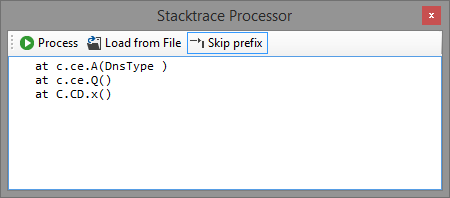
Now stacktrace of some one-character name (or even korean characters) will appear in a much more readable form:
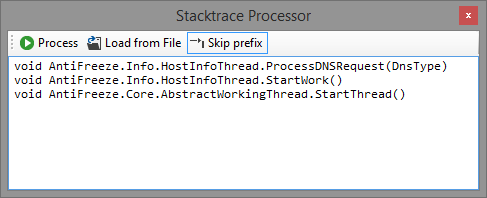
PDB files
Microsoft Visual Studio stores method name to file mapping in PDB files.
Attaching this file to the Obfuscar Mapping Parser will allow you to open any method from the items tree in code editor. Currently supported (will be autodetected) editors are:
- Microsoft Visual Studio
- Visual Studio Code
- Notepad (as fallback)